There is only word amongst the following that any dev use for Visual Studio:
1. WOW!
2. Amazing!
3. Easy!
and many many more...
And for an open source enthusiast like me JEALOUS.
Yea really!
I spend 2 yrs of life completely dependant on Ubuntu , developing, experimenting and enjoying freedom.
Recently my internship forced me to use WinXP and Visual Studio as a developing environment. I was amazed by the ease and speed with which I could develop on Visual Studio.
MAN, Its really awesome!
There are a hell lot of tutorials available on "how to begin working on Visual Studio". I got 8,150,000 results.
See here for an introduction.
If you are a Win user then have fun!!!
and if u are like me i.e. another open source guy, lets go back to vim/anjuta/geany/(any other app which u like) and hope that one day we also get an amazing platform like Visual Studio.
Wednesday, May 26, 2010
Sunday, November 1, 2009
How to upgrade from ubuntu 9.04 to 9.10 using alternate CD/DVD
Hi
This is not the post which gonna help you in network upgrade or clean installation using ubuntu 9.10 CD, this post gonna help you if you wanna upgrade using Alternate CD/DVD.
So lets start.
There are two ways to download alternate CD/DVD:
1.Using torrents:
Torrents can be downloaded from
ubuntu-9.10-alternate-amd64.iso torrent
ubuntu-9.10-alternate-i386.iso torrent
For more lists visit here.
2.Using direct download of alternate CD/DVD:
There are number of servers that provide alternate CD/DVD link . The full list can be found here.
The download links in the list can be very slow so try this(but this link can be dead).
Some other links are:
ubuntu-9.10-alternate-i386.iso
http://www.ubuntu.digitalstance.com/9.10/ubuntu-9.10-alternate-i386.iso
http://mirror.vcu.edu/pub/gnu+linux/ubuntu-releases/9.10/ubuntu-9.10-alternate-i386.iso
http://ubuntu.osuosl.org/releases/9.10/ubuntu-9.10-alternate-i386.iso
Now once you have downloaded the iso file ( I assume that you have downloaded it in your Desktop)
first mount the cd to your cdrom using this command instead of ~/Desktop you can enter the directory where you have downloaded the iso image.(Use terminal found in Applications->Accessories->terminal)
sudo mount -o loop ~/Desktop/ubuntu-9.10-alternate-i386.iso /media/cdrom0
and then
gksu "sh /cdrom/cdromupgrade"
(if you are an ubuntu user)
or
kdesudo "sh /cdrom/cdromupgrade"
(if you are kubuntu user)
and just sit back and answer simple questions to upgrade to ubuntu 9.10.
One more thing to note while upgrade you will be asked whether "you want some packages to be downloaded using internet" , your answer should depend on:
1.Availability of internet( even if you dont have internet nothing to worry the cd image will be enough)
2.Speed of internet.
3.How fast you want your system to be upgraded.
Even if you answer no i.e. you dont want to download packages now but later, nothing to worry about as once the upgrade is finished you can easily open your update manager and then do as prompted,the update manager will take care of everything.
This is not the post which gonna help you in network upgrade or clean installation using ubuntu 9.10 CD, this post gonna help you if you wanna upgrade using Alternate CD/DVD.
So lets start.
There are two ways to download alternate CD/DVD:
1.Using torrents:
Torrents can be downloaded from
ubuntu-9.10-alternate-amd64.iso torrent
ubuntu-9.10-alternate-i386.iso torrent
For more lists visit here.
2.Using direct download of alternate CD/DVD:
There are number of servers that provide alternate CD/DVD link . The full list can be found here.
The download links in the list can be very slow so try this(but this link can be dead).
Some other links are:
ubuntu-9.10-alternate-i386.iso
http://www.ubuntu.digitalstance.com/9.10/ubuntu-9.10-alternate-i386.iso
http://mirror.vcu.edu/pub/gnu+linux/ubuntu-releases/9.10/ubuntu-9.10-alternate-i386.iso
http://ubuntu.osuosl.org/releases/9.10/ubuntu-9.10-alternate-i386.iso
Now once you have downloaded the iso file ( I assume that you have downloaded it in your Desktop)
first mount the cd to your cdrom using this command instead of ~/Desktop you can enter the directory where you have downloaded the iso image.(Use terminal found in Applications->Accessories->terminal)
sudo mount -o loop ~/Desktop/ubuntu-9.10-alternate-i386.iso /media/cdrom0
and then
gksu "sh /cdrom/cdromupgrade"
(if you are an ubuntu user)
or
kdesudo "sh /cdrom/cdromupgrade"
(if you are kubuntu user)
and just sit back and answer simple questions to upgrade to ubuntu 9.10.
One more thing to note while upgrade you will be asked whether "you want some packages to be downloaded using internet" , your answer should depend on:
1.Availability of internet( even if you dont have internet nothing to worry the cd image will be enough)
2.Speed of internet.
3.How fast you want your system to be upgraded.
Even if you answer no i.e. you dont want to download packages now but later, nothing to worry about as once the upgrade is finished you can easily open your update manager and then do as prompted,the update manager will take care of everything.
Saturday, October 3, 2009
Install MS Office in ubuntu
This is an interesting post.
PlayOnLinux is a very cool software which allows you to easily install and use numerous games and softwares designed to run with Microsoft®'s Windows®.
There are numerous M$ softwares that can be installed in linux using playonlinux.
I will show you how to install playonlinux in ubuntu and then how to install MSOffice in ubuntu using playonlinux.
To install playonlinux:
1.Add playonlinux repository:
sudo wget http://deb.playonlinux.com/playonlinux_jaunty.list -O /etc/apt/sources.list.d/playonlinux.list
2.Then update:
sudo apt-get update
3.Then:
sudo apt-get install playonlinux
To install MS Office:
1.Go to your menu and open Application-->Games-->PlayOnlinux
2.Click Office.
3.And then install your favorite office suite.
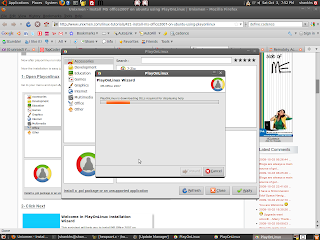
Following pic is taken from here
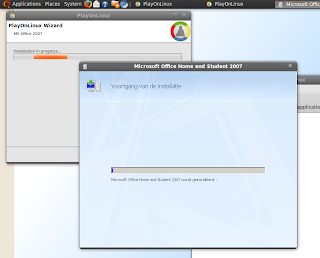
NOTE: It will ask for CDROM to get setup but you can also provide the absolute directory path to the directory that contains MSOffice setup.Please take care that the directory doesn't contain spaces.
To install M$ games click on games tab in Playonlinux window and then follow the instructions.
For more info see here
PlayOnLinux is a very cool software which allows you to easily install and use numerous games and softwares designed to run with Microsoft®'s Windows®.
There are numerous M$ softwares that can be installed in linux using playonlinux.
I will show you how to install playonlinux in ubuntu and then how to install MSOffice in ubuntu using playonlinux.
To install playonlinux:
1.Add playonlinux repository:
sudo wget http://deb.playonlinux.com/playonlinux_jaunty.list -O /etc/apt/sources.list.d/playonlinux.list
2.Then update:
sudo apt-get update
3.Then:
sudo apt-get install playonlinux
To install MS Office:
1.Go to your menu and open Application-->Games-->PlayOnlinux
2.Click Office.
3.And then install your favorite office suite.
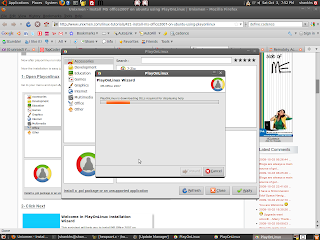
Following pic is taken from here
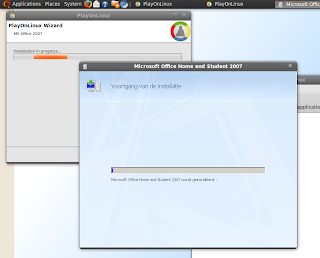
NOTE: It will ask for CDROM to get setup but you can also provide the absolute directory path to the directory that contains MSOffice setup.Please take care that the directory doesn't contain spaces.
To install M$ games click on games tab in Playonlinux window and then follow the instructions.
For more info see here
Wednesday, September 9, 2009
citrix placement question
Today Citrix came to our campus,
The written round had 57 questions from
OS---20
Networking--1
Microprocessor---3
rest C and aptitude.
Then there was a coding round:
the questions were
1
a) Write a function which takes 3 integers x,p,n which flips 'n' bits of x from 'p'th position.(Count LSB=0).
b) Write a program to find the Kth smallest element in a BST.
2
Your are given a doubly linked list such that one link points to the immediate next node and other link points to some arbitary nodes in the doubly linked list.
Write a function to duplicate such doubly linked lists.
The interview had questions from OS and Networking.
The written round had 57 questions from
OS---20
Networking--1
Microprocessor---3
rest C and aptitude.
Then there was a coding round:
the questions were
1
a) Write a function which takes 3 integers x,p,n which flips 'n' bits of x from 'p'th position.(Count LSB=0).
b) Write a program to find the Kth smallest element in a BST.
2
Your are given a doubly linked list such that one link points to the immediate next node and other link points to some arbitary nodes in the doubly linked list.
Write a function to duplicate such doubly linked lists.
The interview had questions from OS and Networking.
Monday, August 3, 2009
Ubuntu themes downloadable using apt-get
Hi
Really cool customized themes for ubuntu and its variants like kubuntu , xubuntu etc. can now be easily downloaded.
Here are the themes pics chose whatever you like the best:



If you like the themes then do this:
* Goto Applications > Accessories > Terminal and simply do
sudo apt-key adv --recv-keys --keyserver keyserver.ubuntu.com 0x1781bd45c4c3275a34bb6aec6e871c4a881574de
* You will have to add third party PPA launchpad repo to your synaptic package manager to download these themes.
* To Add the PPA launchpad repo, Goto System->Administration->Software Sources, goto the Third- Party Software tab and Click on ADD.
* Copy and paste the new PPA Launchpad repo address, corresponding to the version of Ubuntu you are using. Given below are the PPA for Ubuntu jaunty, Intrepid and Hardy respectively.
For Ubuntu 9.04 Jaunty
deb http://ppa.launchpad.net/bisigi/ppa/ubuntu jaunty main
deb-src http://ppa.launchpad.net/bisigi/ppa/ubuntu jaunty main
For Ubuntu 8.10 Intrepid
deb http://ppa.launchpad.net/bisigi/ppa/ubuntu intrepid main
deb-src http://ppa.launchpad.net/bisigi/ppa/ubuntu intrepid main
For Ubuntu 8.04 Hardy
deb http://ppa.launchpad.net/bisigi/ppa/ubuntu hardy main
deb-src http://ppa.launchpad.net/bisigi/ppa/ubuntu hardy main
Installation
* After adding new repo and authenticating steps, Reload the Synaptic Package Manager.
* To download and install all the themes available, simply mark and install the package zgegblog-themes. All theme packages will be installed by then.
OR simply type the following in terminal.
sudo apt-get install zgegblog-themes
* But if you have bandwidth limitations and dont want to install all the themes, there is a small workaround. This is not probably the ideal thing to do. But it definitely works ;-).
* Goto Synaptic Package Manager and right click on zgegblog-themes and select the properties option.
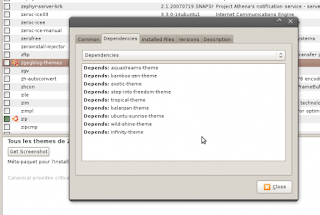
* In the Dependencies tab, you will have the list of individual themes(packages) available for download. For example, search for infinity-theme in Synaptic. If you know a better way to do this, please share :-)
* Almost all themes are exceptionally good, while wild-shine-theme, balanzan theme and bamboo-zen-theme are definitely the best. It is worth a look. Give it a try.
Update: A new darkish theme is included recently and it is aptly named showtime. Just do a sudo apt-get install showtime-theme. This is a must for all who love dark themes(me being one, i especially love the new updated wallpaper)
SOURCE: http://ubuntumanual.org/posts/177/eyecandy-themes-for-ubuntu-download-via-launchpad-ppa-repo-and-be-safe.
Really cool customized themes for ubuntu and its variants like kubuntu , xubuntu etc. can now be easily downloaded.
Here are the themes pics chose whatever you like the best:



If you like the themes then do this:
* Goto Applications > Accessories > Terminal and simply do
sudo apt-key adv --recv-keys --keyserver keyserver.ubuntu.com 0x1781bd45c4c3275a34bb6aec6e871c4a881574de
* You will have to add third party PPA launchpad repo to your synaptic package manager to download these themes.
* To Add the PPA launchpad repo, Goto System->Administration->Software Sources, goto the Third- Party Software tab and Click on ADD.
* Copy and paste the new PPA Launchpad repo address, corresponding to the version of Ubuntu you are using. Given below are the PPA for Ubuntu jaunty, Intrepid and Hardy respectively.
For Ubuntu 9.04 Jaunty
deb http://ppa.launchpad.net/bisigi/ppa/ubuntu jaunty main
deb-src http://ppa.launchpad.net/bisigi/ppa/ubuntu jaunty main
For Ubuntu 8.10 Intrepid
deb http://ppa.launchpad.net/bisigi/ppa/ubuntu intrepid main
deb-src http://ppa.launchpad.net/bisigi/ppa/ubuntu intrepid main
For Ubuntu 8.04 Hardy
deb http://ppa.launchpad.net/bisigi/ppa/ubuntu hardy main
deb-src http://ppa.launchpad.net/bisigi/ppa/ubuntu hardy main
Installation
* After adding new repo and authenticating steps, Reload the Synaptic Package Manager.
* To download and install all the themes available, simply mark and install the package zgegblog-themes. All theme packages will be installed by then.
OR simply type the following in terminal.
sudo apt-get install zgegblog-themes
* But if you have bandwidth limitations and dont want to install all the themes, there is a small workaround. This is not probably the ideal thing to do. But it definitely works ;-).
* Goto Synaptic Package Manager and right click on zgegblog-themes and select the properties option.
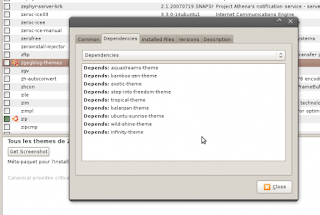
* In the Dependencies tab, you will have the list of individual themes(packages) available for download. For example, search for infinity-theme in Synaptic. If you know a better way to do this, please share :-)
* Almost all themes are exceptionally good, while wild-shine-theme, balanzan theme and bamboo-zen-theme are definitely the best. It is worth a look. Give it a try.
Update: A new darkish theme is included recently and it is aptly named showtime. Just do a sudo apt-get install showtime-theme. This is a must for all who love dark themes(me being one, i especially love the new updated wallpaper)
SOURCE: http://ubuntumanual.org/posts/177/eyecandy-themes-for-ubuntu-download-via-launchpad-ppa-repo-and-be-safe.
Sunday, July 26, 2009
How to get adobe reader 9.1 in ubuntu 9.04
To get adobe reader follow any 1 of the 2 instructions:
I.
1) sudo gedit /etc/apt/sources.list
2) Add the below line in sources.list,
deb http://archive.canonical.com/ubuntu jaunty partner
3) sudo apt-get update
4) sudo apt-get install acroread
or
II. 1) wget http://ardownload.adobe.com/pub/adobe/reader/unix/9.x/9.1/enu/AdbeRdr9.1.0-1_i486linux_enu.bin
2.) chmod +x ./AdbeRdr9.1.0-1_i486linux_enu.bin
3.)./AdbeRdr9.1.0-1_i486linux_enu.bin
Thanks
I.
1) sudo gedit /etc/apt/sources.list
2) Add the below line in sources.list,
deb http://archive.canonical.com/ubuntu jaunty partner
3) sudo apt-get update
4) sudo apt-get install acroread
or
II. 1) wget http://ardownload.adobe.com/pub/adobe/reader/unix/9.x/9.1/enu/AdbeRdr9.1.0-1_i486linux_enu.bin
2.) chmod +x ./AdbeRdr9.1.0-1_i486linux_enu.bin
3.)./AdbeRdr9.1.0-1_i486linux_enu.bin
Thanks
Friday, July 10, 2009
Google Chrome OS pics leaked(One of the biggest internet hoax of this year)
Google chrome OS screenshots have been leaked.Google Chrome OS is based on the Linux kernel and is an open source project that is currently supported by Acer, Asus, Adobe, Freescale, HP, Lenovo, Qualcomm and Texas Instruments.
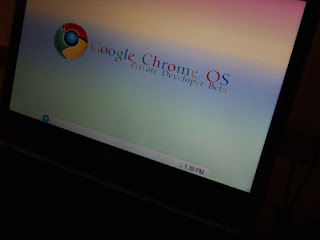
An anonymous person created a Chrome OS Leak blog and posted screenshots of the private developer beta of the OS. As per the blog post, Google representatives visited the Acer team to show distinct features of the Chrome OS. The Google Chrome OS installation on Acer Extensa 4620Z laptop took about 10 minutes. Here are a few highlights that were shown in the Chrome OS Demo.
The 'Chrome Bar' or the task bar, which auto-hides, appears at the bottom of the UI just like Apple Mac OS X's dock. Navigation is powered with 'Exploration' that is like a file explorer, and 'Browser', which basically is a web browser with search options. If configured, even the Chrome Bar can feature search bar. Apparently, Google Talk was the only application
installed and it had a different logo.
Also, whenever Chrome OS based netbooks come out, the netbooks will carry the Chrome logo in place of the current Windows logo.
The person who posted about the Chrome OS noted that the operating system was extremely stripped down and pretty fast. Sounds exciting, eh? Many such early leaks can be expected till Google releases the Chrome OS code publicly.

Not to forget that Google has used web applications as platform for this Chrome browser based operating system. Compatibility of all the existing productivity suites and general applications are far from reality at this moment. Also, lot of application development work is yet to begin for enabling the web based applications. And since Adobe is one of the partners, expect to see more Adobe AIR based web applications to work in conjunction with several other apps.
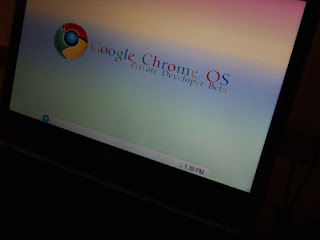
An anonymous person created a Chrome OS Leak blog and posted screenshots of the private developer beta of the OS. As per the blog post, Google representatives visited the Acer team to show distinct features of the Chrome OS. The Google Chrome OS installation on Acer Extensa 4620Z laptop took about 10 minutes. Here are a few highlights that were shown in the Chrome OS Demo.
The 'Chrome Bar' or the task bar, which auto-hides, appears at the bottom of the UI just like Apple Mac OS X's dock. Navigation is powered with 'Exploration' that is like a file explorer, and 'Browser', which basically is a web browser with search options. If configured, even the Chrome Bar can feature search bar. Apparently, Google Talk was the only application
installed and it had a different logo.
Also, whenever Chrome OS based netbooks come out, the netbooks will carry the Chrome logo in place of the current Windows logo.
The person who posted about the Chrome OS noted that the operating system was extremely stripped down and pretty fast. Sounds exciting, eh? Many such early leaks can be expected till Google releases the Chrome OS code publicly.

Not to forget that Google has used web applications as platform for this Chrome browser based operating system. Compatibility of all the existing productivity suites and general applications are far from reality at this moment. Also, lot of application development work is yet to begin for enabling the web based applications. And since Adobe is one of the partners, expect to see more Adobe AIR based web applications to work in conjunction with several other apps.
Wednesday, July 8, 2009
Google Chrome OS
Google has anounced its own OS:
GOOGLE CHROME OS
You can read more about GCOS here .
This new OS will be launched in the next half of 2010 (pretty fast for an OS development only in one year!!!) for netbooks.
It will fast,lightweight and secure ( atleast the googlers claim!).
GCOS will also be open-source!
Is this a threat to MS???!!!
I dont think so!
Lets wait and watch.
GOOGLE CHROME OS
You can read more about GCOS here .
This new OS will be launched in the next half of 2010 (pretty fast for an OS development only in one year!!!) for netbooks.
It will fast,lightweight and secure ( atleast the googlers claim!).
GCOS will also be open-source!
Is this a threat to MS???!!!
I dont think so!
Lets wait and watch.
Tuesday, June 23, 2009
Google wave
Google wave is the new sensational product by Google.
Its awesome.In plain English Google wave will provide you and your friends to collectively edit , review and create documents real-time.
With Google wave comes the wave protocol and many more cool features.
Check this video to know more.
Its awesome.In plain English Google wave will provide you and your friends to collectively edit , review and create documents real-time.
With Google wave comes the wave protocol and many more cool features.
Check this video to know more.
Friday, May 29, 2009
New Ubuntu 9.10 alpha1
I downloaded alpha1 from here.
Installing ubuntu 9.10 was amazing I never expected alpha version OS to install so smoothly.
Installation is pretty same except that it will be non-GUI ( I mean there will be a GUI but mouse wont work you will see a blue screen where you have to enter your choices using keyboard ) and if you have internet connection you must be ready with the specifications such as gateway , name server etc.
Once installation is complete it feels like the same ubuntu though a few packages behave unlikely ( or I should say freeze) .
Except this all is going well with me and koala. :)
Installing ubuntu 9.10 was amazing I never expected alpha version OS to install so smoothly.
Installation is pretty same except that it will be non-GUI ( I mean there will be a GUI but mouse wont work you will see a blue screen where you have to enter your choices using keyboard ) and if you have internet connection you must be ready with the specifications such as gateway , name server etc.
Once installation is complete it feels like the same ubuntu though a few packages behave unlikely ( or I should say freeze) .
Except this all is going well with me and koala. :)
Tuesday, May 26, 2009
How to install chinese,Tibetan and devnagri fonts in ubuntu
To install Chinese fonts:
sudo apt-get install language-support-fonts-zh
To install Tibetan fonts:
sudo apt-get install ttf-tmuni
To install Devnagri fonts:
sudo apt-get install ttf-devanagari-fonts ttf-indic-fonts-core
and for all the lazy guys like me here is all in one command:
sudo apt-get install language-support-fonts-zh ttf-tmuni ttf-devanagari-fonts ttf-indic-fonts-core
sudo apt-get install language-support-fonts-zh
To install Tibetan fonts:
sudo apt-get install ttf-tmuni
To install Devnagri fonts:
sudo apt-get install ttf-devanagari-fonts ttf-indic-fonts-core
and for all the lazy guys like me here is all in one command:
sudo apt-get install language-support-fonts-zh ttf-tmuni ttf-devanagari-fonts ttf-indic-fonts-core
Wednesday, May 20, 2009
My notes on CRONJOB
PLEASE NOTE: THIS BLOG ENTRY IS A DETAILED NOTES ON CRONJOB AND CRONTAB. IT WAS USEFUL FOR ME AND I HOPE IT WILL BE USEFUL FOR YOU TOO BUT I DONT TAKE ANY RESPONSIBILITY FOR WHATEVER GOING TO HAPPEN TO YOU AFTER READING THIS ARTICLE AND ALSO NOT RESPONSIBLE TO YOUR GIRLFRIEND/WIFE (as they are going to find you stick to your computer for long).
THESE ARE NOTES NOT MY SELF MADE TUTORIAL. THEY ARE TAKEN FROM WELL KNOWN WEBSITES AND I GIVE ALL THE CREDIT TO THEIR ORIGINAL AUTHORS . I ADMIT I HAVE SHAMELESSLY COPIED THE WORDS THEY HAVE USED. THESE NOTES WERE FOR MY PERSONAL USE. IF ANY OF THE AUTHORS MENTIONED IN THE SOURCES HAVE ANY PROBLEM DO WRITE TO ME AND I WILL TAKE THEM OFF MY BLOG.
The notes I have made does not look into the kernel implementation of crons in much detail .What I have tried to emphasize on is how to make/edit a cron file.
SOURCES:
1. Unixgeeks Article by: cogNiTioN
2.The good old Wikipedia
What is Cron ?
Cron is the name of a program that enables unix users to execute commands or scripts (groups of commands) automatically at a specified time/date. It is normally used for system admin commands, like makewhatis, which builds a search database for the man -k command, or for running a backup script, but can be used for anything. A common use for it today is connecting to the internet and downloading your email.
Cron is a daemon i.e. it needs to be started once and will remain dormant until it is required. The cron daemon is known as crond.It remains dormant until the time as specified by one of its config files known as crontabs.
A bit of History
Version 7 Unix contained cron written by Brian Kernighan.It was invoked from /etc/inittab
The major drawbacks were:
1.Resource Intensive.
2.Commands in Crontab file can only be run on superuser mode.
Then came the cron with multi user capabilities and on 1987 came the Vixie Cron.Today we have many versions of cron available to us.
We will look at Vixie Cron only here.
Using Corn
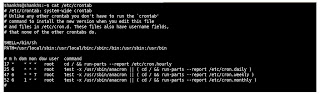
If you enlarge the above image you will see 3 fields:
1.The command
2.The header
3.The main job schedule
1.The command is nothing but display of the contents of the file, you can use any editor of your choice.
2.The header:
The first line in the header contains:
SHELL which specifies the "shell" crons run under.If you dont write this line the crontab will take the "shell" from your /etc/passwd file.
PATH field helps in running scripts located at various places like /usr/bin etc.
3.Then comes the main job schedule where the first line looks something like:
# m h dom mon dow user command
where:
m stands for minute
h for hour
dom for day of the month
mon for month
dow day of the week
user for the user who runs the command
command is your man who does the work.
We can use a bit of regex here.If you dont know anything about regex here dont worry I will explain it.
* means "take anything"
- means "take anything in the range"
/x means "run every x hour/minute/day"
For example
59 11 * * 1-5 root backup.sh
means
m->59 minute
h->11 hour
dom->at every day of the month
mon->at every month
dow->from 1st day of the week to 5th day(i.e. from monday to friday)
user->as a root
command->run the command "backup.sh"
I hope its clear.
THESE ARE NOTES NOT MY SELF MADE TUTORIAL. THEY ARE TAKEN FROM WELL KNOWN WEBSITES AND I GIVE ALL THE CREDIT TO THEIR ORIGINAL AUTHORS . I ADMIT I HAVE SHAMELESSLY COPIED THE WORDS THEY HAVE USED. THESE NOTES WERE FOR MY PERSONAL USE. IF ANY OF THE AUTHORS MENTIONED IN THE SOURCES HAVE ANY PROBLEM DO WRITE TO ME AND I WILL TAKE THEM OFF MY BLOG.
The notes I have made does not look into the kernel implementation of crons in much detail .What I have tried to emphasize on is how to make/edit a cron file.
SOURCES:
1. Unixgeeks Article by: cogNiTioN
2.The good old Wikipedia
What is Cron ?
Cron is the name of a program that enables unix users to execute commands or scripts (groups of commands) automatically at a specified time/date. It is normally used for system admin commands, like makewhatis, which builds a search database for the man -k command, or for running a backup script, but can be used for anything. A common use for it today is connecting to the internet and downloading your email.
Cron is a daemon i.e. it needs to be started once and will remain dormant until it is required. The cron daemon is known as crond.It remains dormant until the time as specified by one of its config files known as crontabs.
A bit of History
Version 7 Unix contained cron written by Brian Kernighan.It was invoked from /etc/inittab
The major drawbacks were:
1.Resource Intensive.
2.Commands in Crontab file can only be run on superuser mode.
Then came the cron with multi user capabilities and on 1987 came the Vixie Cron.Today we have many versions of cron available to us.
We will look at Vixie Cron only here.
Using Corn
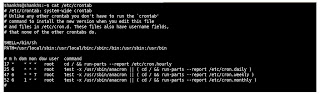
If you enlarge the above image you will see 3 fields:
1.The command
2.The header
3.The main job schedule
1.The command is nothing but display of the contents of the file, you can use any editor of your choice.
2.The header:
The first line in the header contains:
SHELL which specifies the "shell" crons run under.If you dont write this line the crontab will take the "shell" from your /etc/passwd file.
PATH field helps in running scripts located at various places like /usr/bin etc.
3.Then comes the main job schedule where the first line looks something like:
# m h dom mon dow user command
where:
m stands for minute
h for hour
dom for day of the month
mon for month
dow day of the week
user for the user who runs the command
command is your man who does the work.
We can use a bit of regex here.If you dont know anything about regex here dont worry I will explain it.
* means "take anything"
- means "take anything in the range"
/x means "run every x hour/minute/day"
For example
59 11 * * 1-5 root backup.sh
means
m->59 minute
h->11 hour
dom->at every day of the month
mon->at every month
dow->from 1st day of the week to 5th day(i.e. from monday to friday)
user->as a root
command->run the command "backup.sh"
I hope its clear.
Friday, March 27, 2009
Recover your deleted files in ubuntu with scalpel
Hi all,
This time I have a very interesting app for you. If you want to recover the files that you have accidentally deleted or you deleted because you thought them to be unimportant but now you need them or for just fun you can give scalpel a chance...
REMEMBER:there's no guarantee that Scalpel will succeed in recovering your files, but at least there's a chance.
You can download scalpel in ubuntu by opening a terminal and typing:
sudo apt-get install scalpel
For detail use refer to this website.
This time I have a very interesting app for you. If you want to recover the files that you have accidentally deleted or you deleted because you thought them to be unimportant but now you need them or for just fun you can give scalpel a chance...
REMEMBER:there's no guarantee that Scalpel will succeed in recovering your files, but at least there's a chance.
You can download scalpel in ubuntu by opening a terminal and typing:
sudo apt-get install scalpel
For detail use refer to this website.
Friday, February 6, 2009
Get yourself counted

If you are a linux user then get yourself and your machine counted in Linux Counter
I am a registered Linux user now...#484419
Thursday, February 5, 2009
The war has begun
Ubuntu vs Vista vs Windows 7
I read a very interesting article here which compares ubuntu 8.04,ubuntu 9.04, win vista,win 7.
It was fun reading the tests and comments following the article.
Do read.
I read a very interesting article here which compares ubuntu 8.04,ubuntu 9.04, win vista,win 7.
It was fun reading the tests and comments following the article.
Do read.
Sunday, January 25, 2009
How to repair your xserver
If you were playing with your video-drivers and suddenly found that your GUI for the desktop is gone,then what will you do?
...
...
...
This may happen very often (especially if you are a beginner and reading various blogs about linux and trying different stuffs) so just after setting your machine do this:
cd /etc/X11 #check that 'X' is in caps
sudo cp xorg.conf xorg.conf.backup #this will copy the configuration file of your xserver the name xorg.conf.backup
Now if your GUI is gone then enter the safe mode by pressing ESC at grub menu , login as a root
do
cd /etc/X11
cp xorg.conf.backup xorg.conf
and then reboot using
shutdown -r now
You will get your desktop back.
...
...
...
This may happen very often (especially if you are a beginner and reading various blogs about linux and trying different stuffs) so just after setting your machine do this:
cd /etc/X11 #check that 'X' is in caps
sudo cp xorg.conf xorg.conf.backup #this will copy the configuration file of your xserver the name xorg.conf.backup
Now if your GUI is gone then enter the safe mode by pressing ESC at grub menu , login as a root
do
cd /etc/X11
cp xorg.conf.backup xorg.conf
and then reboot using
shutdown -r now
You will get your desktop back.
Tuesday, January 20, 2009
My first step towards development
Today I downloaded the source code of geany using terminal(yes I am not joking):
bzr branch http://bazaar.launchpad.net/~vcs-imports/geany/trunk
you need to install bazaar and get an account in Launchpad.
bzr branch http://bazaar.launchpad.net/~vcs-imports/geany/trunk
you need to install bazaar and get an account in Launchpad.
Saturday, January 17, 2009
How to check and if neccessary repair linux file systems
There are 2 options:
1.Use Live CD and as a root type the following in a terminal:
fsck
2.You can try this which checks filesystems during boot time:
shutdown -Fr now
1.Use Live CD and as a root type the following in a terminal:
fsck
2.You can try this which checks filesystems during boot time:
shutdown -Fr now
Sunday, January 4, 2009
How to install openCV in ubuntu 8.04/8.10
Thanks to this site and Leeds University:
1.# sudo apt-get install build-essential to get compiler, ld, make, ....
2.# Install the other necessary packages:
sudo apt-get install libgtk2.0-dev libavcodec-dev libavformat-dev libjpeg62-dev libtiff4-dev
3.# Now download and untar version 1.0.0 of OpenCV from
SourceForge
4.# Now do
* ./configure --prefix=/opt/opencv --enable-apps --enable-shared --with-ffmpeg --with-gnu-ld --with-x --without-quicktime CXXFLAGS=-fno-strict-aliasing
* Check that the above produces no error and that in particular it reports ffmpeg as yes. If this is not the case there is no point in continuing!
* make (if you have tried making other configurations you could also do a make clean before make)
* sudo make install
* sudo vi /etc/ld.so.conf.d/opencv.conf and add the line /opt/opencv/lib. Then sudo ldconfig
5.# sudo vi /etc/bash.bashrc and add the lines:
PKG_CONFIG_PATH=$PKG_CONFIG_PATH:/opt/opencv/lib/pkgconfig
export PKG_CONFIG_PATH
(this setting will be activated if you launch a new console/terminal or if you re-login)
Now to check your installation download this untar it and then do:
1)./build-all.sh
2)./edge fruits.jpg (it shows that you can open and display a jpg file)
3)./cvplayer-v2 SEQ-003-C5_X4.mpg (it shows you can open and display an mpg video file, with ffmpeg)
1.# sudo apt-get install build-essential to get compiler, ld, make, ....
2.# Install the other necessary packages:
sudo apt-get install libgtk2.0-dev libavcodec-dev libavformat-dev libjpeg62-dev libtiff4-dev
3.# Now download and untar version 1.0.0 of OpenCV from
SourceForge
4.# Now do
* ./configure --prefix=/opt/opencv --enable-apps --enable-shared --with-ffmpeg --with-gnu-ld --with-x --without-quicktime CXXFLAGS=-fno-strict-aliasing
* Check that the above produces no error and that in particular it reports ffmpeg as yes. If this is not the case there is no point in continuing!
* make (if you have tried making other configurations you could also do a make clean before make)
* sudo make install
* sudo vi /etc/ld.so.conf.d/opencv.conf and add the line /opt/opencv/lib. Then sudo ldconfig
5.# sudo vi /etc/bash.bashrc and add the lines:
PKG_CONFIG_PATH=$PKG_CONFIG_PATH:/opt/opencv/lib/pkgconfig
export PKG_CONFIG_PATH
(this setting will be activated if you launch a new console/terminal or if you re-login)
Now to check your installation download this untar it and then do:
1)./build-all.sh
2)./edge fruits.jpg (it shows that you can open and display a jpg file)
3)./cvplayer-v2 SEQ-003-C5_X4.mpg (it shows you can open and display an mpg video file, with ffmpeg)
How to install java in ubuntu 8.10
Following are the packages available in ubuntu repos for java:
1.sun-java6-bin - Contains the binaries
2.sun-java6-demo - Contains demos and examples
3.sun-java6-doc - Contains the documentation
4.sun-java6-fonts - Contains the Lucida TrueType fonts from the JRE
5.sun-java6-jdk - Contains the metapackage for the JDK
6.sun-java6-jre - Contains the metapackage for the JRE
7.sun-java6-plugin - Contains the plug-in for Mozilla-based browsers
8.sun-java6-source - Contains source files for the JDK
To install enable the multiple repos from System-->Administration-->Software Sources then copy and paste the following in your terminal:
sudo apt-get install sun-java6-jre sun-java6-plugin sun-java6-fonts
or Alternatively you can find and click the above mentioned packages in Synaptic Package Manager and then Apply.
1.sun-java6-bin - Contains the binaries
2.sun-java6-demo - Contains demos and examples
3.sun-java6-doc - Contains the documentation
4.sun-java6-fonts - Contains the Lucida TrueType fonts from the JRE
5.sun-java6-jdk - Contains the metapackage for the JDK
6.sun-java6-jre - Contains the metapackage for the JRE
7.sun-java6-plugin - Contains the plug-in for Mozilla-based browsers
8.sun-java6-source - Contains source files for the JDK
To install enable the multiple repos from System-->Administration-->Software Sources then copy and paste the following in your terminal:
sudo apt-get install sun-java6-jre sun-java6-plugin sun-java6-fonts
or Alternatively you can find and click the above mentioned packages in Synaptic Package Manager and then Apply.
Monday, December 29, 2008
Ubuntu 9.04 testing A golden chance for ubuntu lovers
Hi guys this post is for all the lovers of "geeky adventures".
Ubuntu 9.04 or Jaunty Jackalope scheduled to release its alpha version 3 on Jan 15th 2009 ( you can see the whole release schedule here.
Here is your chance to help the Ubuntu community who has been giving a wonderful Linux OS(This is debatable but I think many of you will agree with me).
Read down if you have the GUTS for adventures and can take risk , like to live your life on the edge.
For helping the ubuntu community keep in mind:
1.You need not to be a programmer or a computer science student.
2.You need not to be a highly experienced ubuntu user.
3.But you must know how ubuntu development works.You can know it from Ubuntu development Page
4.You must have a launchpad account. If you dont have one register here
5.You must be well aware of thr release schedule of the ubuntu,get it here.
IMPORTANT NOTE:The testing OS will be highly broken and should not be trusted to keep important data.
I have downloaded the Ubuntu 9.04 iso cd for x86 from here.My system configuration is 512 MB RAM, P4 2.8 GHz, 80 GB HD.
I will install the OS today and will come back tomorrow to share my experiences.
(As I am also a novice in the OS development I really dont know the exact method to report bugs but since I am planning to learn I will soon come up with a good tutorial on how to do so)
Ubuntu 9.04 or Jaunty Jackalope scheduled to release its alpha version 3 on Jan 15th 2009 ( you can see the whole release schedule here.
Here is your chance to help the Ubuntu community who has been giving a wonderful Linux OS(This is debatable but I think many of you will agree with me).
Read down if you have the GUTS for adventures and can take risk , like to live your life on the edge.
For helping the ubuntu community keep in mind:
1.You need not to be a programmer or a computer science student.
2.You need not to be a highly experienced ubuntu user.
3.But you must know how ubuntu development works.You can know it from Ubuntu development Page
4.You must have a launchpad account. If you dont have one register here
5.You must be well aware of thr release schedule of the ubuntu,get it here.
IMPORTANT NOTE:The testing OS will be highly broken and should not be trusted to keep important data.
I have downloaded the Ubuntu 9.04 iso cd for x86 from here.My system configuration is 512 MB RAM, P4 2.8 GHz, 80 GB HD.
I will install the OS today and will come back tomorrow to share my experiences.
(As I am also a novice in the OS development I really dont know the exact method to report bugs but since I am planning to learn I will soon come up with a good tutorial on how to do so)
Tuesday, December 23, 2008
Christmas gift from Linux...
HI guys did you hear the most happening news of this week ...NO!!!!?????
OK lemme tell you
1.Fedora 10 released
2.SuSE 11.1 also released
So if you are a Linux fan then you must be jumping because this holiday you have got a lot of adventurous work to do...
If you are a windows fan you may give this distros a try believe me they are worth it.If you dont know how to install them,here are simple but detailed guides:
1 How to install fedora
2. How to install SuSE 11.1
Guys I think I have miss something aaaaaaand that is............. wanna guess????OK no more secrets Linux Mint 6 is ALSO released
Take a look at this lesser known distro here.
If you want to give it a try go here
I am going to try this distros in fact I installed SuSE 11.1 and currently installing Fedora 10 in my 250 GB hard disk and will soon try mint 6.Till then keep posting your comments and doubts about linux here.
OK lemme tell you
1.Fedora 10 released
2.SuSE 11.1 also released
So if you are a Linux fan then you must be jumping because this holiday you have got a lot of adventurous work to do...
If you are a windows fan you may give this distros a try believe me they are worth it.If you dont know how to install them,here are simple but detailed guides:
1 How to install fedora
2. How to install SuSE 11.1
Guys I think I have miss something aaaaaaand that is............. wanna guess????OK no more secrets Linux Mint 6 is ALSO released
Take a look at this lesser known distro here.
If you want to give it a try go here
I am going to try this distros in fact I installed SuSE 11.1 and currently installing Fedora 10 in my 250 GB hard disk and will soon try mint 6.Till then keep posting your comments and doubts about linux here.
Saturday, December 20, 2008
Ubuntu Clicks

Have you really wondered that what makes ubuntu so famous?????
Ubuntu is very similar to windows(largest number of people use windows in fact 91%) so when a windows user shifts to ubuntu he/she wants the same stuffs as it were in windows:
Here are some of them:
CLICK ONCE TO OPEN
Open any folder(called nautlius window in ubuntu world) and go to Edit-->Preferences and hit the behaviour tab,you will find the option to have your items opened in single clicks.
P.S. Look here for more..
Sunday, December 7, 2008
How to install opera in ubuntu 8.10
To install opera open the terminal (Application->Accessories-> Terminal) and type
sudo apt-get install opera
This would install opera I am assuming that you are using firefox and has flash and jre installed(if not then see my earlier posts).
sudo apt-get install opera
This would install opera I am assuming that you are using firefox and has flash and jre installed(if not then see my earlier posts).
Wednesday, November 12, 2008
C/C++ and C# compiler
To install C/C++ compiler type the following in terminal(to open terminal go to Application-->accessories-->Terminal):
sudo apt-get install build-essential
If you want integated development environment for any language type this:
sudo apt-get install (compiler name here)
Eg. For geany(C/C++ lightweight compiler)
sudo apt-get install geany
I personally like geany because it gives me the look and feel of dev-Cpp another C/C++ compiler for windows.
YES THERE ARE c# COMPILERS IN LINX!!!!!!!!!!!!!!!!!!!!!!!!!
The magic is done by mono compiler
Install mono in ubuntu just by typing
sudo apt-get install mono
or
search install using synaptic.
Find more about MONO here.
You can develop even .NET applications in linux using MONO.
You can install MONO in windows , MACOSX,etc etc i.e. its cross platform.
Download MONO
sudo apt-get install build-essential
If you want integated development environment for any language type this:
sudo apt-get install (compiler name here)
Eg. For geany(C/C++ lightweight compiler)
sudo apt-get install geany
I personally like geany because it gives me the look and feel of dev-Cpp another C/C++ compiler for windows.
YES THERE ARE c# COMPILERS IN LINX!!!!!!!!!!!!!!!!!!!!!!!!!
The magic is done by mono compiler
Install mono in ubuntu just by typing
sudo apt-get install mono
or
search install using synaptic.
Find more about MONO here.
You can develop even .NET applications in linux using MONO.
You can install MONO in windows , MACOSX,etc etc i.e. its cross platform.
Download MONO
Tuesday, November 11, 2008
Flash Plugin non free
FOR UBUNTU 8.04,8.10,9.04
Go to the adobe site.
There you will see a drop down menu click on that chose your OS and then click on "Agree and Install".
OR If you want it pretty fast and have an OS that ubuntu 8.04+ then just click on this link , it does all the work for you (except installing ofcourse).
ENJOY!!!
FOR OLDER VERSIONS OF UBUNTU
If you have any problem with flash in your Ubuntu desktop do the following and all your problems will be over:
IF YOU FACE PROBLEM OR DONT WANT TO GO TERMINAL WAY:
go to Adobe flash download page . There will be a small dropdown menu , choose ".deb for ubuntu 8.04+" and then clicking on the button "Agree and install now" will download the necessary package and GDebi will install it for you , you dont have to do anything.
THE TERMINAL WAY:
copy and paste the following line by line in your terminal
Even if you have not installed non-free flash plugin(i.e. adobe falsh plugins) follow the steps since deleting any thing that has not been created wont do any harm....:)
Go to the adobe site.
There you will see a drop down menu click on that chose your OS and then click on "Agree and Install".
OR If you want it pretty fast and have an OS that ubuntu 8.04+ then just click on this link , it does all the work for you (except installing ofcourse).
ENJOY!!!
FOR OLDER VERSIONS OF UBUNTU
If you have any problem with flash in your Ubuntu desktop do the following and all your problems will be over:
IF YOU FACE PROBLEM OR DONT WANT TO GO TERMINAL WAY:
go to Adobe flash download page . There will be a small dropdown menu , choose ".deb for ubuntu 8.04+" and then clicking on the button "Agree and install now" will download the necessary package and GDebi will install it for you , you dont have to do anything.
THE TERMINAL WAY:
copy and paste the following line by line in your terminal
killall -9 firefox
sudo apt-get purge flashplugin-nonfree
rm -rf $HOME/.macromedia
sudo apt-get install flashplugin-nonfree
Even if you have not installed non-free flash plugin(i.e. adobe falsh plugins) follow the steps since deleting any thing that has not been created wont do any harm....:)
Thursday, October 16, 2008
Programming tricks
These is going to be a regular feature on this blog.
Today I was practicing SRM 332 Div2 250(Easy Problem .The question was a fairly simple one on string manipulation I reviewed yehua solution.The program was elegant.The beginners(including me) should note how the use of "starting" as toggler has simplified the code to a large extent.
I hope my review might help the novices.
Please feel free to ask any question.
Today I was practicing SRM 332 Div2 250(Easy Problem .The question was a fairly simple one on string manipulation I reviewed yehua solution.The program was elegant.The beginners(including me) should note how the use of "starting" as toggler has simplified the code to a large extent.
I hope my review might help the novices.
Please feel free to ask any question.
Friday, October 10, 2008
Easy ftp using vsftpd
I found a gr8 tutorial in ubuntuforums:
Howto: Easy FTP with vsftpd
I followed all the steps Additional Options and then restarting since I am not a webadmin and I am the only user to my ftp ( :) ) so no need to add virtual users...
I hope you will find the tutorial enjoying...
(Dekho bhaiyya tutorial bahut aasan hai jaisa likha hua hai waisa karte jaiye kaam ban jayega 1 baar jab vsftpd set ho jaye phir usme change kariyega)
Read this FAQ to clear your doubts.
Howto: Easy FTP with vsftpd
I followed all the steps Additional Options and then restarting since I am not a webadmin and I am the only user to my ftp ( :) ) so no need to add virtual users...
I hope you will find the tutorial enjoying...
(Dekho bhaiyya tutorial bahut aasan hai jaisa likha hua hai waisa karte jaiye kaam ban jayega 1 baar jab vsftpd set ho jaye phir usme change kariyega)
Read this FAQ to clear your doubts.
Monday, September 22, 2008
What to do after installing ubuntu 8.04/8.10
Today I did a fresh installation of Ubuntu 8.04 so I thought I must write what I have done after installing ubuntu:
Now My ubuntu box is ready.....
(If you have more queries just post it here.)
Let me give you a simple command to install important stuffs:
sudo apt-get install build-essential vlc amarok ssh geany linuxdcpp sun-java6-jre sun-java6-plugin sun-java6-fonts ntfs-config
- First setup the internet connection.This is how I did:
- Settings of Synaptic Package Manager:
- Apps:
- My Windows Drives:
- More Apps:
Left click on the icon in the top right (identify by hovering the mouse if it says "Manual Network Configuration" you have hit the bull's eye) click again on "Manual Configuration" then unlock it and put all the specification needed for your network.If your network needs a proxy then go to System-->Preferences-->Network Proxy,enter your password and there click the Manual Proxy Configuration,enter the required fields(there you will see a small button named "Details" click on it and enter the username and password for your proxy).
Go to System-->administration-->Synaptic Package Manager.Go to settings-->prefernces-->network(in the top panel) enter HTTP proxy ,ftp proxy and authentication.
Now update your system:
Go to System-->Administration-->Update Manager
click check
Enter your password
Then click Apply
(You have to wait for a long time depending on your internet speed . Go grab a coffee or chat with you girlfriend using pidgin or phone or just call her to show your new linux machine).
I love vlc and amarok,ssh and putty ,ssh and putty are needed for remote desktop viewing.(More about ssh and putty later).I also like liferea feed reader for linux.
To install all of these I used the terminal and the command used is
sudo apt-get install vlc amarok ssh putty liferea
I have dual boot ubuntu with windows so I want to acess my windows drives from linux,to do this simply install ntfs-config
sudo apt-get install ntfs-config
Then go to Applications-->System Tools->ntfs configuration tool click on it and check the drives you want to mount to.Once you clicked OK you will be asked if you want to have write access to these drives(check if you want) then again click OK.
If you need more app jus use synaptic package manager it has everything stored for you.
Now My ubuntu box is ready.....
(If you have more queries just post it here.)
Let me give you a simple command to install important stuffs:
sudo apt-get install build-essential vlc amarok ssh geany linuxdcpp sun-java6-jre sun-java6-plugin sun-java6-fonts ntfs-config
Sunday, September 14, 2008
How I repaired my GUI
It was an easy job.
How I screwed my GUI:
I changed the permissions of the /usr to 777!!!
Never Ever change the permission of the filesystems in Ubuntu.
After my GUI crashed I entered ubuntu in recovery mode changed the permission of the /usr directory to 755,then deleted my previous account and added one new account thats it.
If your Ubuntu GUI has crashed drop a comment here I will try my best to help you.
How I screwed my GUI:
I changed the permissions of the /usr to 777!!!
Never Ever change the permission of the filesystems in Ubuntu.
After my GUI crashed I entered ubuntu in recovery mode changed the permission of the /usr directory to 755,then deleted my previous account and added one new account thats it.
If your Ubuntu GUI has crashed drop a comment here I will try my best to help you.
Sunday, September 7, 2008
Ubuntu GUI crashed
My ubuntu 8.04 PC crashed today,:(.
So I googled to find a solution---->NO HELP!!!!!
Then I posted my problem in ubuntuforums you may find it
here
I was just tweaking my ubuntu system so that I can install some external C++ includes.
So I did the biggest mistake a Ubuntu user could do that is I changed the permissions of the /usr folder.....
Never do this....
I will post the complete solution once I am able to fix my GUI.
So I googled to find a solution---->NO HELP!!!!!
Then I posted my problem in ubuntuforums you may find it
here
I was just tweaking my ubuntu system so that I can install some external C++ includes.
So I did the biggest mistake a Ubuntu user could do that is I changed the permissions of the /usr folder.....
Never do this....
I will post the complete solution once I am able to fix my GUI.
Saturday, September 6, 2008
Forums and sites related to Ubuntu
The first one is the ubuntu home site and the second one is(I think) the most active forum amongst the forums related to open source:
I am going to add more links in a day or two...
I am going to add more links in a day or two...
I am back!!!! na nnnanan na na!!!!:)
Hi!!! Guys
I started this blog a long time ago,but then I had nothing adventurous in my life so I gave up blogging.
Today I realized that I should share my experience with the rest of the world about all the things that I have done in these days.Actually this break was really fruitful and I learned a lot about computers , maths and software engineering.
I hope my experience (better to say mistakes) might be helpful to teach you something.
“Life is 10% of what happens to me and 90% of how I react to it.” John Maxwell
(P.S.-So expect a lot of computer stuffs coming up in this blog)
I started this blog a long time ago,but then I had nothing adventurous in my life so I gave up blogging.
Today I realized that I should share my experience with the rest of the world about all the things that I have done in these days.Actually this break was really fruitful and I learned a lot about computers , maths and software engineering.
I hope my experience (better to say mistakes) might be helpful to teach you something.
“Life is 10% of what happens to me and 90% of how I react to it.” John Maxwell
(P.S.-So expect a lot of computer stuffs coming up in this blog)
Saturday, August 18, 2007
Comp Groups
Folks,
Do u luv Orkutting,or ur a blogger or u luv to navigate thru various groups in yahoo!.
You might know abt various groups across the web nd I m sure u want to know more abt them.
Here is ur chance to share some of ur xprience wid us.
Would You Like To Share It With Us??????????????
DO SO....................
Lets c who gives the most..............................
Do u luv Orkutting,or ur a blogger or u luv to navigate thru various groups in yahoo!.
You might know abt various groups across the web nd I m sure u want to know more abt them.
Here is ur chance to share some of ur xprience wid us.
Would You Like To Share It With Us??????????????
DO SO....................
Lets c who gives the most..............................
Monday, August 13, 2007
Stumble upon
If you are new to surfing the Internet(or Matrix as some of my frnds like to call to)
you wouldnt have heard abt STUMBLE.
The site has a gr8 collection of vrythng,
nethng u can think.
So wat r u waiting for just go and start stumbling.
copy this and paste to ur address bar:
www.stumbleupon.com
you wouldnt have heard abt STUMBLE.
The site has a gr8 collection of vrythng,
nethng u can think.
So wat r u waiting for just go and start stumbling.
copy this and paste to ur address bar:
www.stumbleupon.com
Saturday, July 21, 2007
Friday, July 20, 2007
Have u ever used GOOGLE?
NO!!!!!!!!!!!
Dont worry I gonna tell u how to do that:
1.U can search anything with GOOGLE(commonly known as "Googling".
2.Logic operators "AND" , "OR" etc can also be used to filter ur search.
AND: (also used as "+") It returns the result only wen both the search term( on the either side of AND ) is found common to the characterstics of the website.
LOGIC TABLE:
a b a +b(a AND b)
0 0 0
0 1 0
1 0 0
1 1 1
(NOTICE the space between a nd b wen "+" is used.)
OR:It returns the reult wen any of the keywords are found as the characterstics of the website.
LOGIC TABLE:
a b a OR b
0 0 0
0 1 1
1 0 1
1 1 1
3.Implement this tricks(though A few in number) to search for
Google tricks +tricks +how -book -free.
HAVE A NICE GOOOOOOOGLING!!!!!!!
Dont worry I gonna tell u how to do that:
1.U can search anything with GOOGLE(commonly known as "Googling".
2.Logic operators "AND" , "OR" etc can also be used to filter ur search.
AND: (also used as "+") It returns the result only wen both the search term( on the either side of AND ) is found common to the characterstics of the website.
LOGIC TABLE:
a b a +b(a AND b)
0 0 0
0 1 0
1 0 0
1 1 1
(NOTICE the space between a nd b wen "+" is used.)
OR:It returns the reult wen any of the keywords are found as the characterstics of the website.
LOGIC TABLE:
a b a OR b
0 0 0
0 1 1
1 0 1
1 1 1
3.Implement this tricks(though A few in number) to search for
Google tricks +tricks +how -book -free.
HAVE A NICE GOOOOOOOGLING!!!!!!!
Subscribe to:
Posts (Atom)